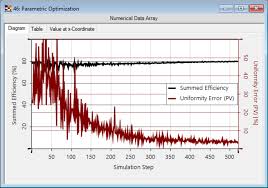New:To see the image gallery of VirtualLab Fusion
Grating Toolbox features and applications click here
Scroll down for metagrating applications and design
Grating Toolbox features and applications click here
Scroll down for metagrating applications and design
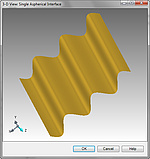
periodic in one direction
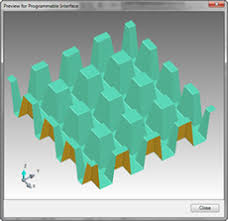
periodic in two directions
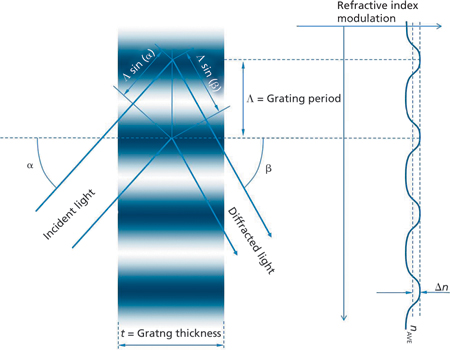
volume holographic grating

grating stacks
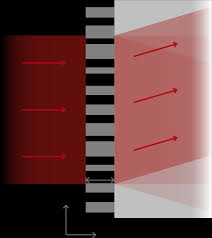
blazed metagrating
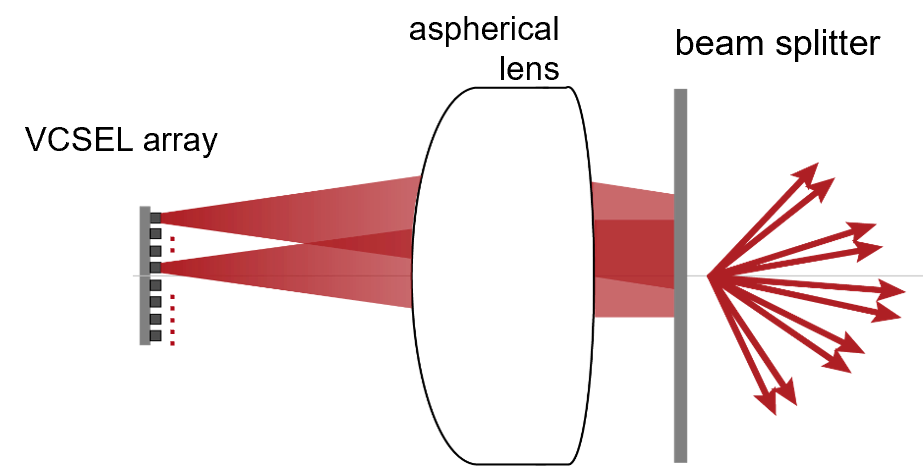
metagrating spot projector
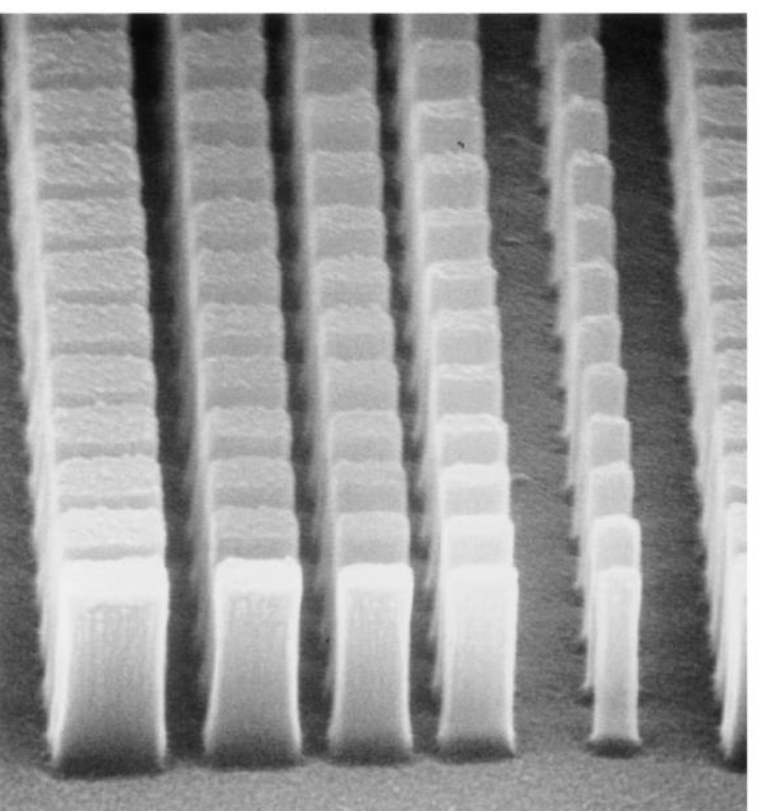
blazed metagrating pillars
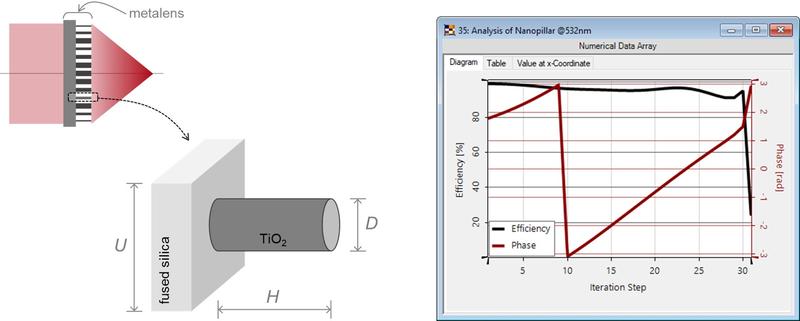
Gratings: 1D, 2D, slanted, blazed, High NA, subwavelength, volume holographic, Bragg, wire grid polarizers
VirtualLab Fusion Advanced - includes the Grating Toolbox
with FMM (RCWA) for rigorous grating analysis
with FMM (RCWA) for rigorous grating analysis
The VirtualLab Grating Toolbox program is for simulation, design and optimization of periodic structures. It is included in VirtualLab Fusion Advanced.
Convenient workflows for optical setups are available for several types of gratings, including: rectangular, sawtooth, sinusoidal, triangular, slanted, volume holographic, as well as programmable, a general grating setup and metagratings.
To set up grating structures, the Grating Toolbox program uses a stack concept. Stacks can be created in either of two ways. A stack can be
a sequence of individual interfaces, or a stack can be a medium, such as a volume grating medium. Coatings can be added as needed.
Measured and programmable height profiles can be included in grating stacks. Programmable index of refraction
distribution can also be included.
Catalogs are included for interface types, materials and coatings. You can also create or import your own items to the catalogs
for future use.
For rigorous analysis the Grating Toolbox uses fully vectorial Fourier Modal Method (FMM), which is the same as Rigorous Coupled Wave Analysis (RCWA).
For rigorous analysis the Grating Toolbox uses fully vectorial Fourier Modal Method (FMM), which is the same as Rigorous Coupled Wave Analysis (RCWA).
The Grating Order Analyzer in the VirtualLab Grating Toolbox shows Rayleigh coefficients and diffraction efficiencies
of grating orders. Diffraction efficiencies can be shown graphically or in a table. Graphical coordinates can be
specified in spherical angles, cartesian angles, wave vector components or positions.
Diffraction efficiencies can be shown for all orders, a selected range of orders, or only diffraction efficiencies above a
specified threshold.
Rayleigh coefficients can be shown for Ex, Ey, Ez, TE or TM.
In addition to diffraction efficiencies, other results include: near field and far field distributions, reflectance,
transmittance, absorption, field inside grating and polarization of diffraction orders
The Polarization Analyzer in the Grating Toolbox allows the evaluation of the wavelengths and angular dependency of polarizing
gratings.
The Parameter Run is used to optimize performance, such as: grating efficiency vs wavelength or efficiency uniformity
for a specified spectral range.
Mulitple parameters can be varied, such as: grating period, modulation depth, slit width, incident angles, wavelength
ranges, and polarization.
Also, multiple merit functions can be varied, such as: efficiency in a particular direction or polarization contrast.
When used along with the Starter Toolbox program, VirtualLab is an integrated software suite of programs for modeling all the microscale
and macroscale components in an optical system.
To contact HMS Technology Sales for more information click here
To contact HMS Technology Sales for more information click here
Metagratings
VirtualLab Fusion Advanced - includes the Grating Toolbox with
FMM (RCWA) for rigorous metagrating analysis
FMM (RCWA) for rigorous metagrating analysis
Metagrating features and applications
Flat metagrating structures have subwavelength physical features with multiple degrees of design freedom.
Phase, amplitude and polarization can be controlled to give advantages over conventional gratings, such as in non-paraxial applications.
Metagratings can produce large-angle scattering with high efficiencies.
Applications include diffuse Lambertian scattering for uniform brightness of colored surfaces.
Multiple metagratings can be combined for custom spectrum splitting and angular scattering for photovoltaics.
Metagratings can provide spectral and directional control for solid-state lighting and signaling.
Wavefront can be manipulated with control of angle, wavelength and polarization.
Large angle beam steering and interferences have been shown to have antireflection applications.
"Fingerprint" detection by angle-multiplexed sensing has been demonstrated for mid-IR identification of 2D materials by means of their absorbance spectra.
The multiple functionalities of metagratings enable using them for miniaturizing polarization-controlled optical systems, such as polarimetric imaging systems.
Metagrating design - VirtualLab Fusion Advanced with FMM (RCWA)
VirtualLab Fusion Advanced includes an Optical Setup workflow for metagratings.
Design starts by creating a metagrating stack, consisting of a pillar medium with plane interfaces on both sides. The pillar material is specified, and the rest of the stack is filled by the embedding material. The embedding materials in front and back of the pillars can be defined independently, such as air in front and glass in back.
The metagrating workflow includes settings for media, materials, pillar geometry and pillar spatial distribution.
Pillars can be circular or rectangular. Detailed configuration of nanopillars includes pillar material, embedding material, pillar shape, height, sidewall slope and rounded edges.
To create metasurfaces VirtualLab Fusion uses Fourier Modal Method (FMM/RCWA) to rigorouosly calculate nanopillar/nanofin 0-to-2pi phase and transmission vs pillar diameters (see the example on the left).
Quantized nanoscale building blocks are created using pillars from 0-to-2pi that have high transmission efficiency. These nanoscale building blocks are stored in lookup tables.
The metasurface is then constructed of spatially varying nanostructure building blocks.
Parameter Run
The final structure can be optimized or toleranced by the Parameter Run in the VirtualLab Fusion Grating Toolbox program.
Diffraction efficiency can be maximized and uniformity error can be minimized by varying a wide range of physical parameters and calculating merit function results (see example on left).
Minimum and maximum ranges for each parameter can be specified, as well as the number of steps to vary in each range.
Parameters can be varied in four ways:
- standard mode: linear variation of selected parameters between minimum and maximum values
- programmable mode: customized parameter values per variation step. A table with the parameter values per variation step is filled by a program snippet
- scanning mode: scan of all possible parameter combinations
- random mode: random Monte Carlo variation of parameters between minimum and maximum values
Analysis results are stored in XML files.
For more information on programming, click on: Programming
The Parameter Run is important for maximizing efficiency, optimizing High NA applications, as well as for tolerancing,
The Grating Toolbox works along with the Starter Toolbox (in VirtualLab Fusion Basic or Advanced) to include all the optical elements in a lightpath, in addition to the gratings. The Starter Toolbox can include sources, all optical elements, detectors and analyzers. It includes parametric optimization for the entire optical system, such as distances, positions, sizes, angles, wavelengths, and many more parameters.
VirtualLab Fusion is an integrated software suite of programs for connecting solvers and propagation methods for all the microscale and macroscale components in an optical system.
To contact HMS Technology Sales for more information click here